Check out BeatBar
BeatBar lets you view the time in .beats from your menu bar:

It also lets you quickly map .beat time to your local time or vice versa — and even schedule a calendar event at the time you’ve dialed in!
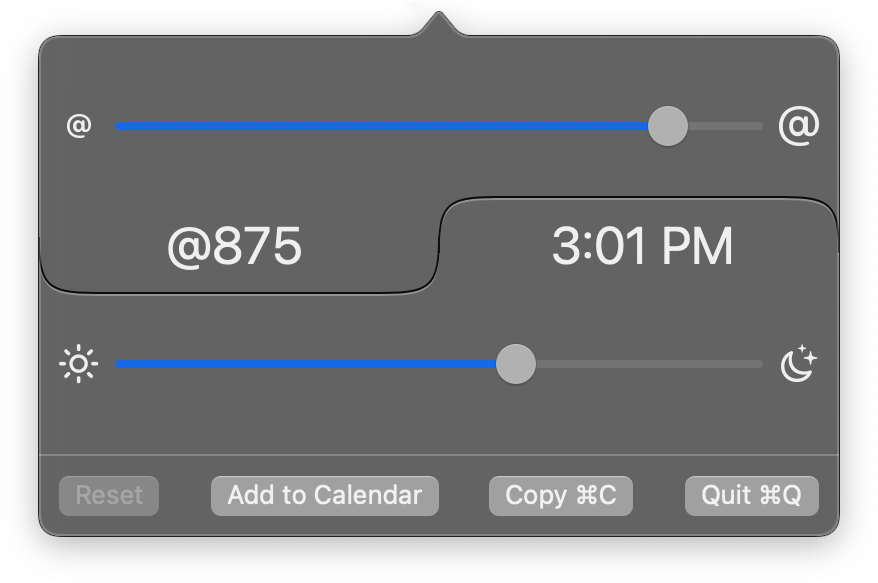
It’s available on the Mac App Store:
What is a .beat?
Back in 1998, Swatch® introduced Swatch Internet Time. They divided the day up into 1,000 equal units called “.beats” so that any time of day could be roughly represented by a number of .beats from @0 to @999 (the “@” symbol is used to signify the units are in .beats).
More importantly, they decided these beats would represent time globally. Time zones, daylight saving, whatever; none of it matters. @345 is happening at the same moment in Chicago and Mumbai — just at different local times.
So if I say “Let’s meet at @256 to discuss those TPS reports,” no one has to ask “Is that my time or yours?” or “What would that be in Florence?” @256 is the same everywhere.
Frequently Asked Questions
Q: How do I make BeatBar start automatically when I log in?
A: In macOS, go to System Preferences → Users & Groups → Login Items.
Add BeatBar to that list.
Q: Why can’t you do that for me?
A: BeatBar is sandboxed for your protection. Sandboxed apps can’t add themselves to this list.
Q: Other apps can launch themselves on login, though?
A: They do this by installing a helper app.
I don’t know about you, but I’m sick to death of all the helper apps junking up my system. I really didn’t want to add one to the only app I actually have any say over.
Q: Sometimes .beats (or times) are rounded and others they are not. What gives?
A: Depending on the slider you pull, different values are rounded.
For example, pulling on the top “@” slider lets you select .beats in round increments of 10 while showing an accurate, unrounded translation of this value in your local time.
Pulling on the bottom “Time” slider, however, lets you select a local time in rounded increments of 15 minutes while showing an accurate, unrounded translation of this value in .beats.